My dad worked as a computer programmer back in the days when computers used punch cards. At the end of a project, he would bring home unusable cards for us to play with, and during the holidays, we would form the cards into a wreath, spray paint it, and glue on some finishing touches, like ribbons and glittered covered pine cones.

One thing I particularly remember was the frustrations my dad experienced when his projects were delayed because some punch cards were "missing" or somehow the sequence of cards was incorrect. Yes, even back then there was malicious activity in the IT field. Unfortunately, computer hacking has become more sophisticated as technology improves. Last week, hundreds of thousands of computers worldwide were hacked, causing a nightmare for many businesses, including hospitals.
Every IT department is aware of the dangers that lurk in cyberspace, and they work deligently to ensure all security measures are in place. It's a daily battle to maintain a safe infrastructure. Keeping machines up to date with the latest software requires resources, which may not always be considered a priority. That's why it's important for everyone to be aware of the security measures they should take to avoid being hacked.
Most email accounts have "junk email" filters. My personal email account receives over 200 messages every day. Thankfully, the software does filter my emails, and I've created rules to automatically sort messages into folders, which allows me to review them quickly. Still, there are always a few unexpected emails that slip into my inbox which make me question their legitimacy. Being able to catch any malicious emails before they become a problem is an incredibly important part of maintaining security.
No matter what line of business you are in, you should take steps to ensure that your systems are secure. Here are a few tips you can follow to avoid being harmed by hackers (be sure to follow your IT department's guidelines):
- Make sure your system is up to date. Set the operating system to automatically install updates, which will ensure that any newly discovered vulnerabilities have been patched.
- If you think your computer has been hacked, disconnect it from your network to prevent the virus from speading to other machnes.
- Treat unexpected emails with caution. If the sender is not a trusted source, be leary before clicking on URL links or downloading attachments.
At Catalytic Products International, we work hard to be a trusted source of information about the technology you use to run your business. Just as any problems with your air pollution control equipment can interrupt your work and cost you money, the same is true of the computer systems you use every day. Ensuring that all your systems are safe and secure is essential for maintaining your business operations.
Our blog can be found at: https://blog.cpilink.com/blog
You can reach us via our website: https://www.cpilink.com/contact-us-2
Or by phone at 847.438.0334